Send Certified SMS with SQL Server
Send Certified SMS and check delivery status by integrating our API for SQL Server.
Send a Certified SMS with SQL Server
sp_configure 'show advanced options', 1;
GO
RECONFIGURE;
GO
sp_configure 'Ole Automation Procedures', 1;
GO
RECONFIGURE;
GO
DECLARE @class varchar(500) = 'certifiedsms';
DECLARE @method varchar(500) = 'send';
DECLARE @user varchar(500) = 'user';
DECLARE @password varchar(500) = 'password';
DECLARE @to varchar(500) = '34600000000';
DECLARE @sms varchar(500) = 'sms+test';
DECLARE @scheduledatetime varchar(500) = '';
DECLARE @output varchar(500) = '';
DECLARE @url varchar(255) = 'https://www.afilnet.com/api/http/?class='+@class+'&method='+@method+'&user='+@user+'&password='+@password+'&to='+@to+'&sms='+@sms+'&scheduledatetime='+@scheduledatetime+'&output='+@output;
DECLARE @win int
DECLARE @hr int
DECLARE @text varchar(8000)
EXEC @hr=sp_OACreate 'WinHttp.WinHttpRequest.5.1',@win OUT
IF @hr <> 0 EXEC sp_OAGetErrorInfo @win
EXEC @hr=sp_OAMethod @win, 'Open',NULL,'GET',@url,'false'
IF @hr <> 0 EXEC sp_OAGetErrorInfo @win
EXEC @hr=sp_OAMethod @win,'Send'
IF @hr <> 0 EXEC sp_OAGetErrorInfo @win
EXEC @hr=sp_OAGetProperty @win,'ResponseText',@text OUTPUT
IF @hr <> 0 EXEC sp_OAGetErrorInfo @win
EXEC @hr=sp_OADestroy @win
IF @hr <> 0 EXEC sp_OAGetErrorInfo @win| Parameter | Description | Compulsory / Optional |
|---|---|---|
| class=certifiedsms | Class requested: Class to which the request is made | Compulsory |
| method=send | Class method requested: Method of the class to which the request is made | Compulsory |
| user | User and e-mail of your Afilnet account | Compulsory |
| password | Password of your Afilnet account | Compulsory |
| to | Recipient of the Certified SMS | Compulsory |
| sms | SMS message to Send in a certified way | Compulsory |
| scheduledatetime | Sending date and time in yyyy-mm-dd hh:mm:ss format | Optional |
| output | Output format of the result | Optional |
Answer:
- status
-
result (if status=success), here you will receive the following values:
- messageid
- credits
- error (if status=error), here you will receive the error code
Error codes:
| Code | Description |
|---|---|
| MISSING_USER | User or email not included |
| MISSING_PASSWORD | Password not included |
| MISSING_CLASS | Class not included |
| MISSING_METHOD | Method not included |
| MISSING_COMPULSORY_PARAM | Compulsory parameter not included |
| INCORRECT_USER_PASSWORD | Incorrect user or password |
| INCORRECT_CLASS | Incorrect class |
| INCORRECT_METHOD | Incorrect method |
| NO_ROUTE_AVAILABLE | There are no available paths for the indicated destination |
| NO_CREDITS | Your balance is insufficient |
Send a Certified SMS from template with SQL Server
sp_configure 'show advanced options', 1;
GO
RECONFIGURE;
GO
sp_configure 'Ole Automation Procedures', 1;
GO
RECONFIGURE;
GO
DECLARE @class varchar(500) = 'certifiedsms';
DECLARE @method varchar(500) = 'sendsmsfromtemplate';
DECLARE @user varchar(500) = 'user';
DECLARE @password varchar(500) = 'password';
DECLARE @to varchar(500) = '34600000000';
DECLARE @idtemplate varchar(500) = '1000';
DECLARE @params varchar(500) = 'mobile:123456789,name:test+name';
DECLARE @scheduledatetime varchar(500) = '';
DECLARE @output varchar(500) = '';
DECLARE @url varchar(255) = 'https://www.afilnet.com/api/http/?+'&class='+@class+'&method='+@method+'&user='+@user+'&password='+@password+'&to='+@to+'&idtemplate='+@idtemplate+'¶ms='+@params+'&scheduledatetime='+@scheduledatetime+'&output='+@output;
DECLARE @win int
DECLARE @hr int
DECLARE @text varchar(8000)
EXEC @hr=sp_OACreate 'WinHttp.WinHttpRequest.5.1',@win OUT
IF @hr <> 0 EXEC sp_OAGetErrorInfo @win
EXEC @hr=sp_OAMethod @win, 'Open',NULL,'GET',@url,'false'
IF @hr <> 0 EXEC sp_OAGetErrorInfo @win
EXEC @hr=sp_OAMethod @win,'Send'
IF @hr <> 0 EXEC sp_OAGetErrorInfo @win
EXEC @hr=sp_OAGetProperty @win,'ResponseText',@text OUTPUT
IF @hr <> 0 EXEC sp_OAGetErrorInfo @win
EXEC @hr=sp_OADestroy @win
IF @hr <> 0 EXEC sp_OAGetErrorInfo @win| Parameter | Description | Compulsory / Optional |
|---|---|---|
| class=certifiedsms | Class requested: Class to which the request is made | Compulsory |
| method=sendsmsfromtemplate | Class method requested: Method of the class to which the request is made | Compulsory |
| user | User and e-mail of your Afilnet account | Compulsory |
| password | Password of your Afilnet account | Compulsory |
| to | Recipient of the Certified SMS | Compulsory |
| idtemplate | template identifier | Compulsory |
| params | Parameters to be substituted in the template for customization (<<parameter>>), separated by , (commas) | Optional |
| scheduledatetime | Sending date and time in yyyy-mm-dd hh:mm:ss format | Optional |
| output | Output format of the result | Optional |
Answer:
- status
-
result (if status=success), here you will receive the following values:
- messageid
- credits
- error (if status=error), here you will receive the error code
Error codes:
| Code | Description |
|---|---|
| MISSING_USER | User or email not included |
| MISSING_PASSWORD | Password not included |
| MISSING_CLASS | Class not included |
| MISSING_METHOD | Method not included |
| MISSING_COMPULSORY_PARAM | Compulsory parameter not included |
| INCORRECT_USER_PASSWORD | Incorrect user or password |
| INCORRECT_CLASS | Incorrect class |
| INCORRECT_METHOD | Incorrect method |
| NO_ROUTE_AVAILABLE | There are no available paths for the indicated destination |
| NO_CREDITS | Your balance is insufficient |
| NOT_ACCESS_TO_TEMPLATE | You haven't access to the selected template |
Returns the delivery status of certified SMS with SQL Server
sp_configure 'show advanced options', 1;
GO
RECONFIGURE;
GO
sp_configure 'Ole Automation Procedures', 1;
GO
RECONFIGURE;
GO
DECLARE @class varchar(500) = 'certifiedsms';
DECLARE @method varchar(500) = 'getdeliverystatus';
DECLARE @user varchar(500) = 'user';
DECLARE @password varchar(500) = 'password';
DECLARE @messages varchar(500) = '123456,123457,123458';
DECLARE @output varchar(500) = '';
DECLARE @url varchar(255) = 'https://www.afilnet.com/api/http/?+'&class='+@class+'&method='+@method+'&user='+@user+'&password='+@password+'&messages='+@messages+'&output='+@output;
DECLARE @win int
DECLARE @hr int
DECLARE @text varchar(8000)
EXEC @hr=sp_OACreate 'WinHttp.WinHttpRequest.5.1',@win OUT
IF @hr <> 0 EXEC sp_OAGetErrorInfo @win
EXEC @hr=sp_OAMethod @win, 'Open',NULL,'GET',@url,'false'
IF @hr <> 0 EXEC sp_OAGetErrorInfo @win
EXEC @hr=sp_OAMethod @win,'Send'
IF @hr <> 0 EXEC sp_OAGetErrorInfo @win
EXEC @hr=sp_OAGetProperty @win,'ResponseText',@text OUTPUT
IF @hr <> 0 EXEC sp_OAGetErrorInfo @win
EXEC @hr=sp_OADestroy @win
IF @hr <> 0 EXEC sp_OAGetErrorInfo @win| Parameter | Description | Compulsory / Optional |
|---|---|---|
| class=certifiedsms | Class requested: Class to which the request is made | Compulsory |
| method=getdeliverystatus | Class method requested: Method of the class to which the request is made | Compulsory |
| user | User and e-mail of your Afilnet account | Compulsory |
| password | Password of your Afilnet account | Compulsory |
| messages | List of shipment identifiers separated by , (commas) | Compulsory |
| output | Output format of the result | Optional |
Answer:
- status
-
result (if status=success), here you will receive the following values:
- messageid
- sms
- deliverydate
- deliverystatus
- error (if status=error), here you will receive the error code
Error codes:
| Code | Description |
|---|---|
| MISSING_USER | User or email not included |
| MISSING_PASSWORD | Password not included |
| MISSING_CLASS | Class not included |
| MISSING_METHOD | Method not included |
| MISSING_COMPULSORY_PARAM | Compulsory parameter not included |
| INCORRECT_USER_PASSWORD | Incorrect user or password |
| INCORRECT_CLASS | Incorrect class |
| INCORRECT_METHOD | Incorrect method |
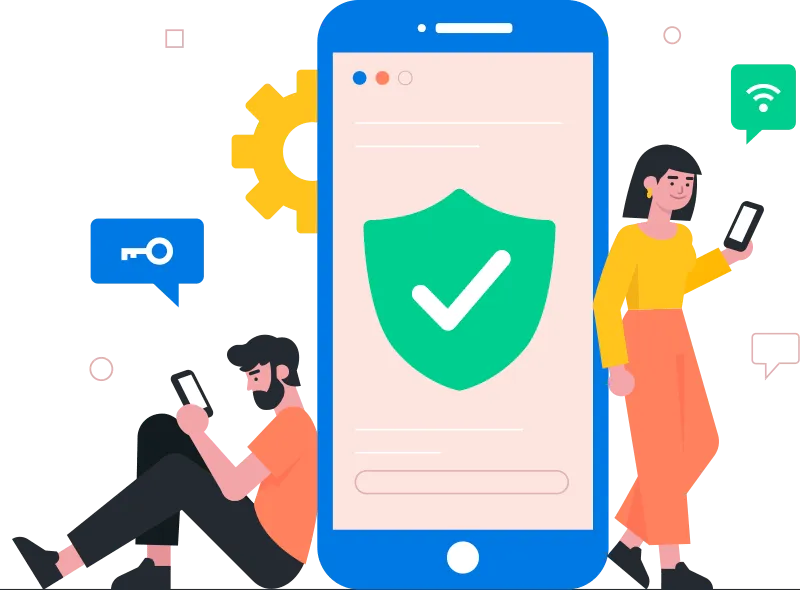
Which API for SQL Server should I use?
Discover the advantages and disadvantages of each of our APIs. Find out which API is best for your Software in SQL Server.
This API allows you to connect to us from SQL Server to send requests via HTTP GET requests. This request sends the parameters in the same URL as the request.
- HTTP GET is extremely simple to implement
- Information is sent unencrypted (passwords could be extracted from logs or cache)
- Maximum request of ~4000 characters
The POST request API allows you to connect to our API from SQL Server by sending request parameters via HTTP POST parameters. The information is sent independently of the URL.
- HTTP POST is simple to implement
- Information is sent encrypted
- There is no limit on the size of the request
- Medium security
The basic authentication API allows the use of GET and POST requests in SQL Server with an additional security layer, since in this case the username and password are sent in the header of the request.
- Basic authentication is easy to implement
- Access data is sent encrypted
- The size limit depends on the use of GET or POST
- Medium security
SOAP allows you to send requests in XML format with SQL Server, SOAP adds an extra layer of security to API requests.
- SOAP integration is more complex
- Information is sent encrypted
- There is no limit on the size of the request
- Medium / High security
Our JSON API allows you to send requests in JSON format with SQL Server, in addition this API adds the oAuth 2.0 protocol in the authentication that allows you to add an additional layer of security.
- JSON oAuth 2.0 integration is more complex
- Information is sent encrypted
- There is no limit on the size of the request
- High security
Connect SQL Server with our Certified SMS API
Register as a client
In order to have access to the API you must be an Afilnet client. Registration will take a few minutes.
Request your free trial
Our company will offer you trial balance that will allow you to test with the API you need.
Integrate the API
Perform API integration using the programming language of your choice. If you have any questions or suggestions about the API, contact us
Welcome to Afilnet!
Everything ready!, has managed to improve its communications with Afilnet. We are here to support our API when you need it
Contact our team with any questions through the contact methods that we offer. Our team will try to offer you an immediate solution and will help you in the integration of our API in your Software.














