Send SMS with Avirato
Thanks to Afilnet you will be able to automate the sending of reservation SMS in Avirato.
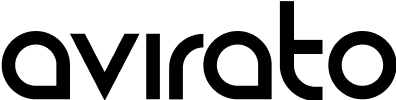
Send SMS with Avirato
Find out how to send SMS with the Avirato app
Registration in Afilnet
To be able to send SMS with Avirato, the first thing you have to do is register as an Afilnet client.
We access configuration
Within the Avirato application, we access the Messaging option, for this we access: Menu > Settings > Avirato Integrations > Messaging.
We activate SMS
We activate the SMS option and then we enter the Afilnet username and password (your credentials) in the Avirato system.
We include the messages
Include the messages you want to send in each status (Booking Confirmation, Reminder, Thank You, etc.)
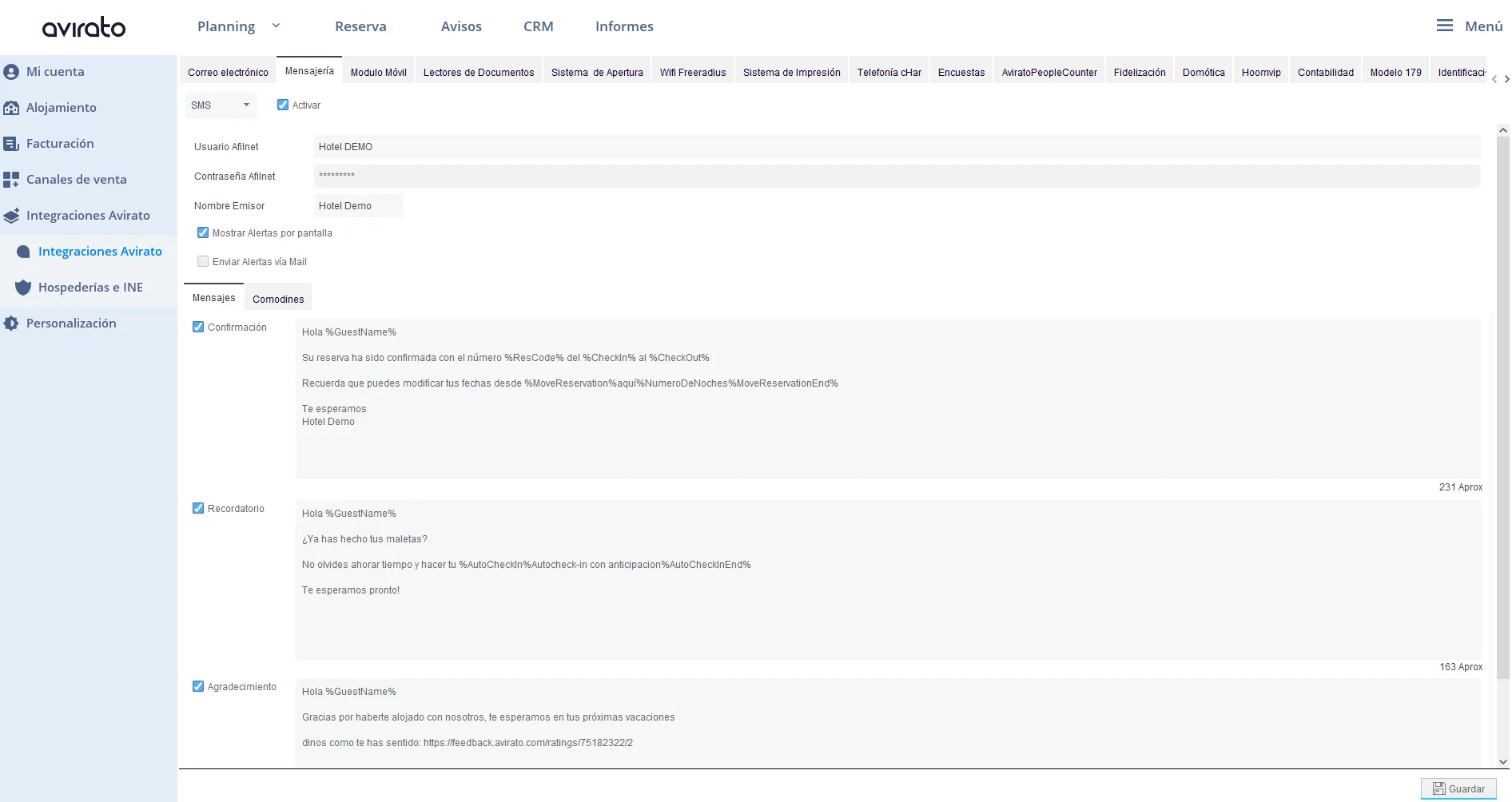
Solve your doubts about the Avirato SMS service
Frequently asked questions about the reservation management PMS
Avirato is the most complete reservation management software on the market, it has all the tools your accommodation needs
Here you will find the most frequently asked questions about sending SMS in Avirato, if you wish to have more information about Avirato software, access the following link.
The Avirato application allows the inclusion of messages of up to 255 characters, keep in mind that an SMS has a maximum of 160 characters, so if this limit is exceeded, an SMS composed of 2 or more concatenated SMS will be sent.
Yes, you can send links, to do this you just have to include the link in question in your SMS with or without http and the mobile device will transform it into a link when receiving it.
He is the one who sends the message. We can customize the sender with a title in the message, be it a common name, company name, contact number, etc. If the sender is a phone number, you must include a prefix. (It is important to mention that in some countries the customizable sender option is not available due to operator issues. In this way, a number or short code predetermined by the operators of that country will appear in the delivered message)
Only errors related to the configuration of your Afilnet account are displayed. (a pop up will appear with the error, for example, incorrect credential, or no connection)