2FA - Two factor authentication
Add an extra secure layer thanks to 2FA
TWO FACTOR AUTHENTICATION
Add a secure additional layer in your plattform, use a second secure layer in your user authentication service thanks to 2FA SMS (two factor authentication SMS).
2FA is based in a double authentication, the first would be the user credentials and later the OTP password.
What is two-step authentication?
Two-step authentication is a service that offers a level of additional security that helps prevent unauthorized access to an account on a computer system.
To create this level of security, the user must have a mobile phone number or email, this will be used to receive a code that the user will include in the platform, once you have included the correct credentials of your account.
In this way we ensure that even if there is another person who has the credentials of this account, the legitimate user will be the only one who can access it through this authentication method
How does it work?
Two-step authentication is easy to use and integrate into your business processes, and will help you improve security. Two-step authentication has the following steps:
Main authentication features
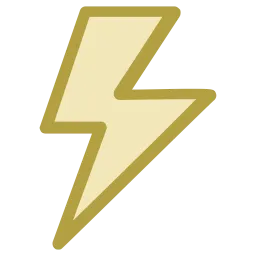
We generate the OTP codes dynamically for you
Personalize the length and the format of the password to generate.

We connect you to your clients wherever they are via SMS, text-to-speech, or email.
Worldwide coverage with more than 500 network operators, prices for any budget
Coverage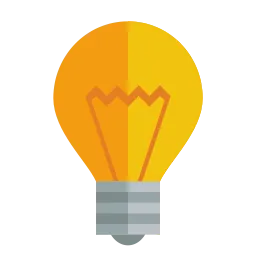
Our API allows you the integration of OTP easily and fast
Our system takes responsibility for generate and validate passwords for you
+ InfoFrequently asked questions about two-step authentication
Here you will find frequently asked questions about two-step authentication, if you have any questions about 2FA contact us
Two-step authentication offers the user the guarantee that to access their account will need your phone number or email, providing greater security in authentication.
Es aconsejable utilizar la autenticación en dos pasos a través del móvil (SMS, llamada de voz), aunque también hay posibilidad de autenticar utilizando el propio email del usuario.
You can decide the type and format of single-use passwords ( OTP) that is sent to the user, can indicate the length and format (contains letters, contains numbers), the greater the length and complexity of the key, the greater security.
You can use authentication where you need to verify the user's authenticity, although normally it is used to authenticate the user in the access of a private account, it can also be used to verify that the mobile device or email that you have entered in a form is correct or as a method to verify an action within a platform.
Yes, if you need to ensure that it has been sent a certified authentication code, with Afilnet you can send an authentication code through a certified channel.
In Afilnet we have an API to generate One-time codes for two-step authentication, just connect our API with your platform to automate the submission.


