SMS from PC
Our Windows application allows you to send SMS from your computer or laptop. If you are a Mac OS user you can use our website to send SMS
- Fully functional, our software offers you the same functionality as our web platform.
- Shortcut, allows you to create a shortcut on your computer with sending SMS

PC application
Our software will allow you to send SMS notifications and carry out massive campaigns in minutes
How can I download and send SMS from my computer?
The process to send SMS from your PC is very simple, you just have to follow the instructions below:
1.- Download our software for Windows
You can download the application to send SMS by clicking on the following button:
2.- Install the application on your computer
Unzip the ZIP file, run the newly downloaded installer and follow the steps to install the app. In less than a minute you will have the application installed on your computer.
3.- Use the "Afilnet" application for the first time
3.1.- Run the application
To run the application, search your computer or desktop for the application named "Afilnet".
3.2.- Register as a client in Afilnet
As this is the first time you use the application, you will need to register with Afilnet to obtain an account with which you can later access your account in the "Afilnet" application.
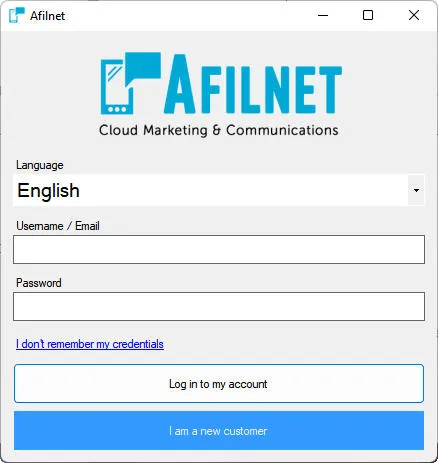
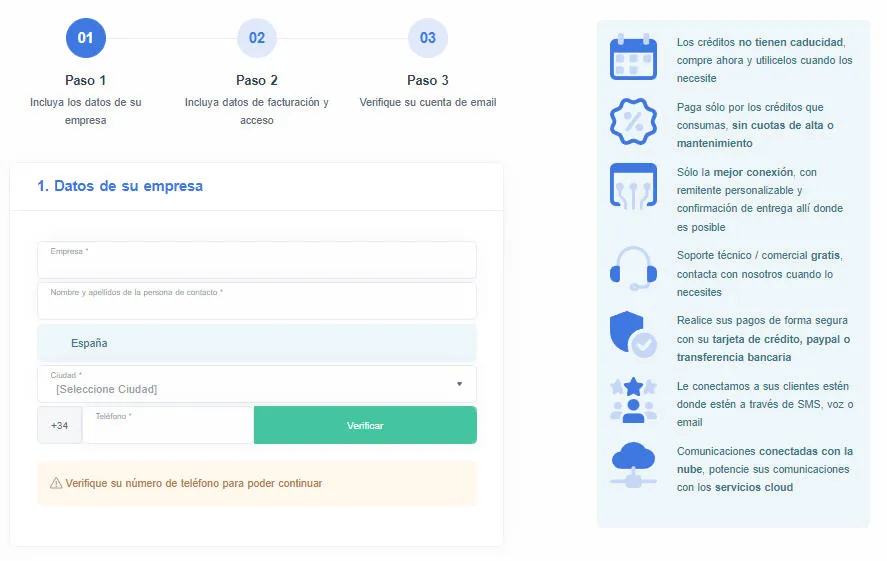
3.3.- Access the application
With this action you will have finished the installation and configuration of the application and you will be able to use our software to send SMS. Our team will help you with any questions or issues you may have.